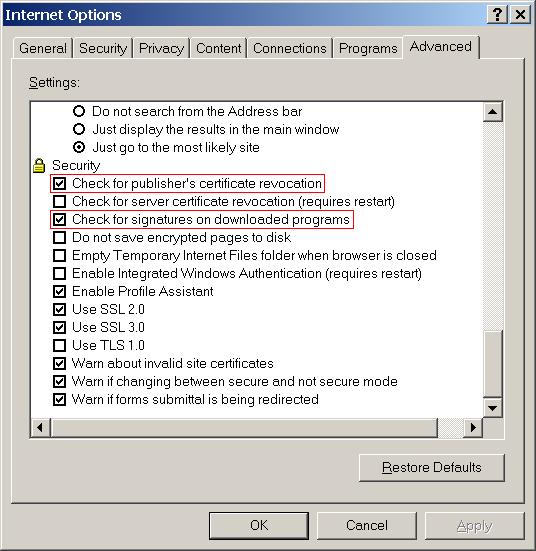
All Wolverine-provided downloads are digitally signed using Authenticode technology. If your browser supports it, you should enable detection of digital signatures. If you're using Microsoft Internet Explorer®, note that this support may not be turned on by default. To enable checking, click on Tools, Internet Options, Advanced. In the Security section, be sure to enable the two certificate-checking options highlighted below:
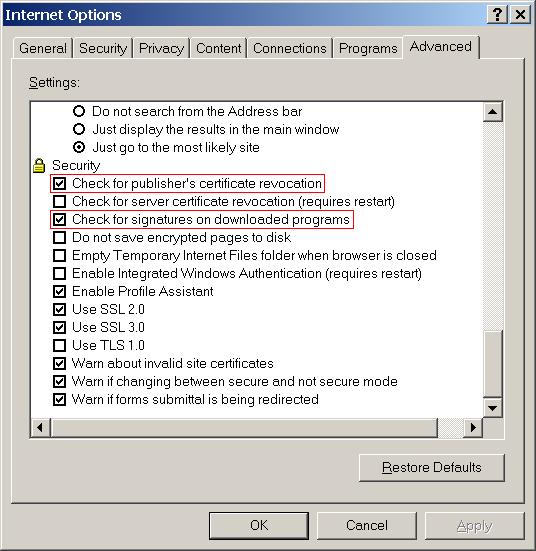
If you're using Microsoft Internet Explorer, clicking on any of Wolverine's download links will cause a window similar to the following to appear:
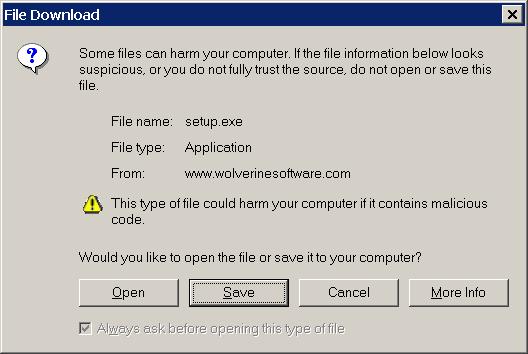
If the above dialog box appears, you should click the "Open" button. If you click the "Save" button, no check will be made for a valid Wolverine signature. If you click "Open", once the download has completed, a dialog box similar to the following will appear (but only if the options described above have been enabled):
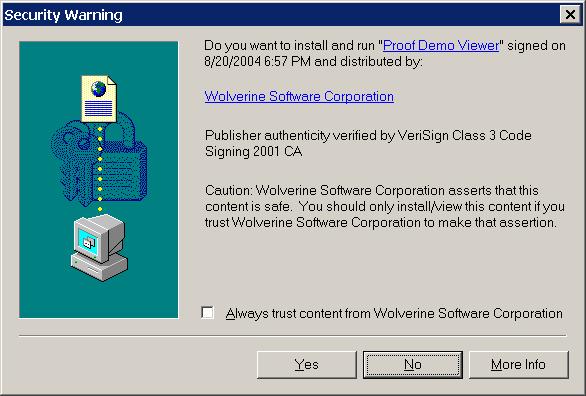
If the first dialog shown above appears, but not the second, you should abort the installation, since it apparently does not carry a valid Wolverine Software signature. If you're using a browser other than Microsoft's Internet Explorer, your browser may not support digital signing, in which case neither dialog will appear.